Thinkladder for Organisations
Thinkladder Slack App
Thinkladder Insight Finder for Slack
Bringing the Thinkladder Insight Finder experience to Slack.
This app is a self-awareness experience that can help you to uncover unconscious beliefs that may be holding you back, and discover fresh Insights to elevate your perspective.
This CBT-based experience is also available in it’s entirety on our mobile app with many more Themes and more choices for you to explore. These team-oriented Themes are available to explore in our Slack app:
- Asking for Help
- Change
- Correction & Criticism
- Decision Making
- Missing Deadlines
- Perfectionism
- Startups and Founders
- Stress
- Workplace
Background
The Problem:
Our beliefs affect everything we think, feel and do. Unhelpful beliefs can fuel stress, anxiety and depression and leave people stuck in unwanted behaviours.
There is Hope:
Fortunately we can adapt our belief systems. In addition to being a great self awareness tool, Cognitive Behavioural Therapy (CBT) is proven to help those suffering with stress, anxiety and depression through examining and adapting our belief systems. However this can be hard work, even with the help of a therapist.
What We Do:
We are making it easier for people to reshape their belief systems, grow in self awareness and develop a healthier mental wellbeing. While we can’t provide a complete CBT experience, our inspiring daily Insights draw on CBT to help your team to take a moment each day to pause and reflect and grow in self-awareness.
Installation and Use
How to Install and Get Started
1. Simply click the button below to install this app
Review the permissions
- If you belong to multiple Slack workspaces, make sure you choose the right one!
- The permissions describe what this app can VIEW and DO in your Slack workspace
- We only ask for the minimum permissions required for this app to work.
Click “Allow” to install this app
- You may also be prompted to “Open Slack”
- You should soon see the welcome message from Thinkladder Insight Finder on the Home screen.
2. Go to the Home screen to get started
- Find Thinkladder Insight Finder in the “Apps” section of your Slack Workspace
- If you cant see it listed there, click the ‘+’ icon to “Browse apps” to find it
- That’s it!, you can now explore on your own (or see “How to use the Insight Finder” below)
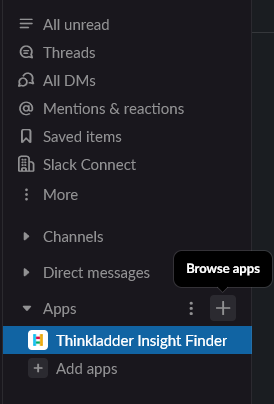
How to use the Insight Finder
Select a Theme to begin the four-step Thinkladder Insight Finder process
1.
Choose a personalised Symptom
Symptoms are unwanted thoughts, difficult emotions, or habits that you feel stuck in.
- Click “Next Symptom”/”Previous Symptom” to explore the Symptoms
- Click “Discover” when you find a Symptom you relate to,
2.
Discover potentially limiting Beliefs
Your unconscious beliefs influence everything you think, feel, and do; most are helpful, but some of them hold you back.
- Click “Next Belief”/”Previous Belief” to explore the Limiting Beliefs
- Click “Challenge” when you find a Limiting Belief that you relate to
3.
Re-write your story with Insights
Insights represent invitations to think differently and reshape your beliefs to align with your values.
- Click “Next Insight”/”Previous Insight” to explore the Insights
- Click “Set a Reminder” when you find an Insight you that you would like to adopt.
4.
Retrain your brain with Reminders
Setting a reminder for an insight helps give you the repetition required to make a positive change.
- Choose the day and time when you would like to receive this Insight
- You will then receive a message with your chosen Insight at the chosen times
Support
For assistance with installing or using the app or to provide feedback, please contact us by email at support@thinkladder.com.
If you would like us to visit your team to provide coaching or training or to discuss anything else, please contact us by email at support@thinkladder.com
